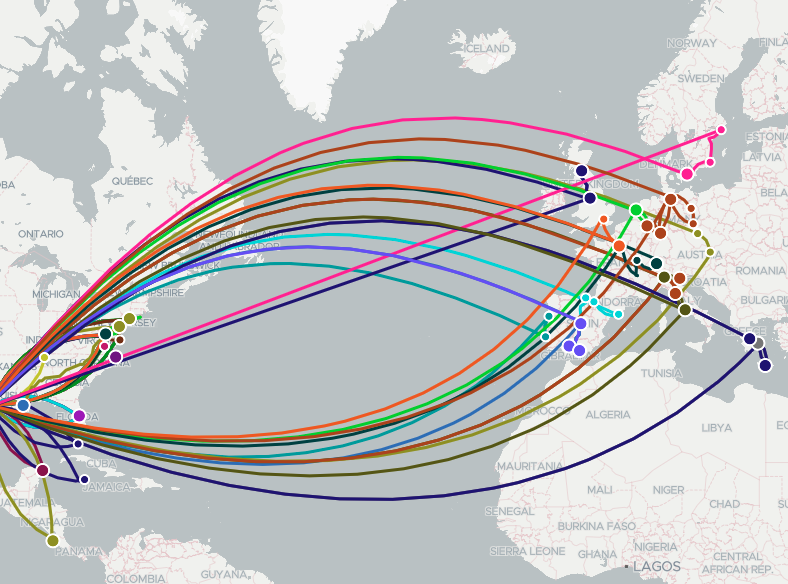
Travel Adventures: How to Plan, Plot & Blog From One Website
Multi-Dimensional Trip Planning
Do you love to plan travel adventures? As you may know, there are many online resources that enable you to plan and plot a trip. These provide a map view where you can track the beginning to the end of your trip. Most of these platforms allow you to estimate distance and time quite accurately, and some even let you plan your trip collaboratively.
But are you aware of one that does all that, and also allows you to use your profile to blog about your travel adventures? TravellersPoint.com is a website that has all of those capabilities, and you are able to subscribe for free.
TravellersPoint.com is a multi-dimensional traveller planning and social networking site. Users plot, document, and share their travel adventures through public site profiles.
The planning features allows you do travel research and bookmark pages as you go about documenting your travel plans
With the help of wikipedia like features, the site allows you to access feedback from fellow travelers about your desired destination.
Other travelers’ blogs or stories are another layer of information that subscribers can utilize to make decisions about where to stay and what to do when they visit referenced locations.
The site is pretty straightforward and user friendly.
How to Use This Travel Website
To begin, you must register using a valid email address. The profile you create becomes a public profile, but there is flexibility. You can be as anonymous or as transparent as you wish to be.
I have not had the opportunity to travel since I discovered this application. However, I was fascinated by the cumulative travel map that you can obtain. You are able to go back in time if you wish, and plot past travels to generate a map. To visually represent the connected dots from one place to another, you must indicate what mode of transportation you took to get there.
Once you set up your profile, you go to your travel map. To begin, click on the ‘+’ green add sign on the left side of the screen. (not shown here). Next, follow the instructions below.
Plan a Travel Adventure
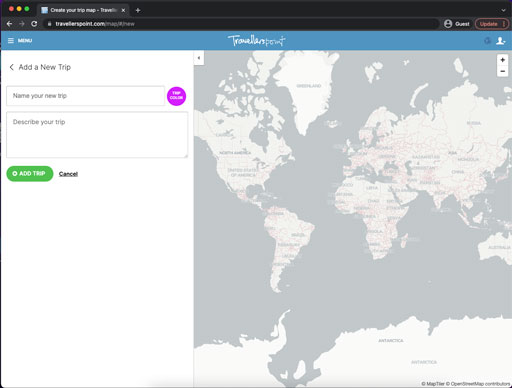
To add a trip, fill in the requested information in the two text boxes. Then click ‘Add Trip’.
This can be as descriptive or as general as you wish. For the title, you may want to use a standard convention so that overtime, you can scan your list and find what you need easily.
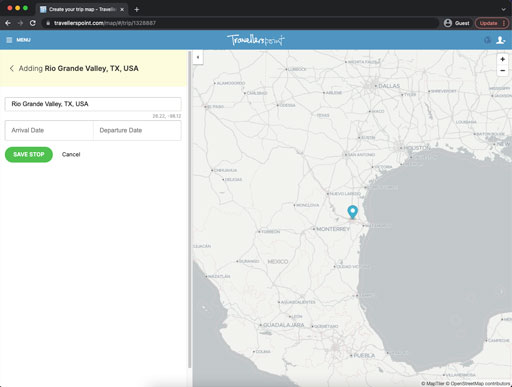
To plot the trip, you input the starting point, save and continue. Subsequent stops along the way are added in the same way. However, on the second stop, and all subsequent stops, you will indicate the mode of transportation, so that the map can register the route.
Dates can be filled in, or left blank. Since I have only plotted previous trips, I have not used the date feature. They are not reflected here, but on previous trips, I chose to add month and year to the the tile of the trips.
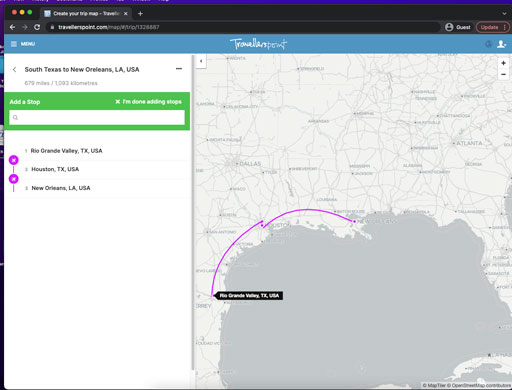
Once you plot the different stop points that you plan to make, you can use the travel planner to research hotels and other areas of interest at each of the destination points.
The planner feature will allow you to bookmark pages and make notes as you advance in your travel plans.
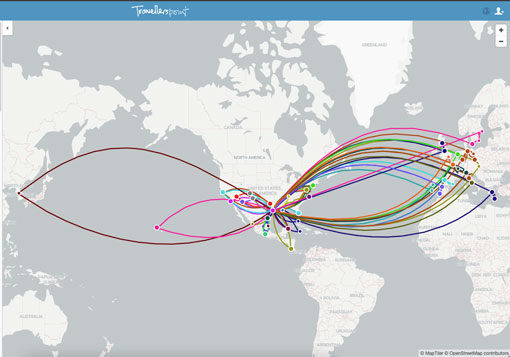
Every time you enter a new trip, the site will assign it a different color.
Your profile will indicate the number of trips, the number of countries that you have visited, and the total number of miles mapped.
If you only want to take a snapshot of the areas you have covered on the map, and not capture total miles, you do not need to plot repeated trips.
If you wish to calculate approximate miles travelled overall, then you would need to include the repeated trips individually.
On this map, I plotted all international travel and only some of the unrepeated domestic travel. It does not accurately reflect the total miles I have travelled, but it does reflect accurately that I have visited 20 countries, and counting!
Travel Website Control Panel
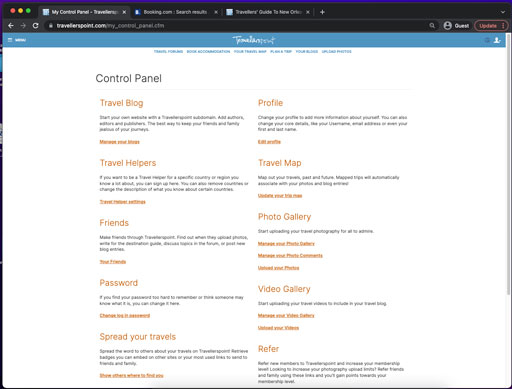
From the Control Panel, you can access all of the website features.
I created the profile and plotted past trips, but have not used the planning or blogging features, as I am writing about travel here.
Hopefully I have provided enough information to inspire you to try this or similar sites to explore ideas for your next trip.
Safe travels!
Idea for Parents
For parents, I think this site could be an exciting way to help children learn and practice geography skills. They could be allowed to plot real or imagined trips, conduct supervised research, and write about real or imagined adventures.
Imagined trip data could be copied and saved separately from the actual travel profile, if desired